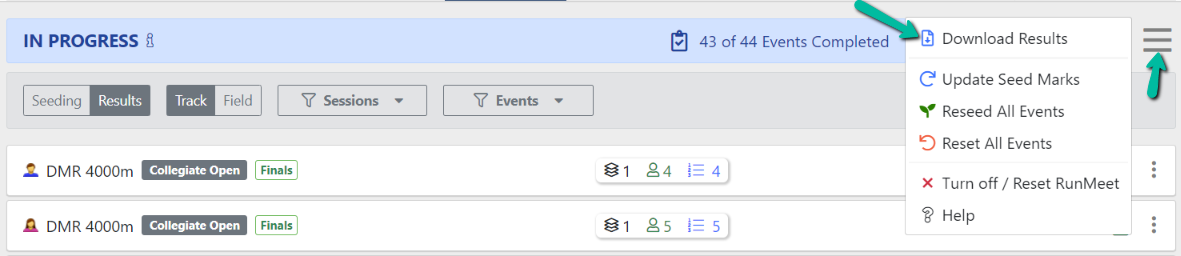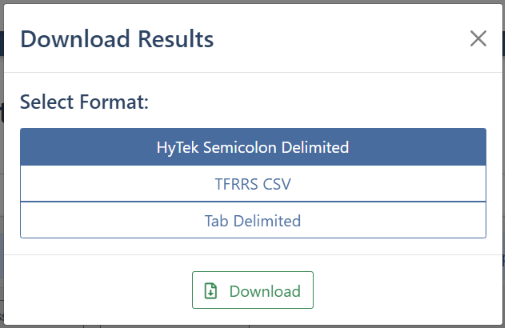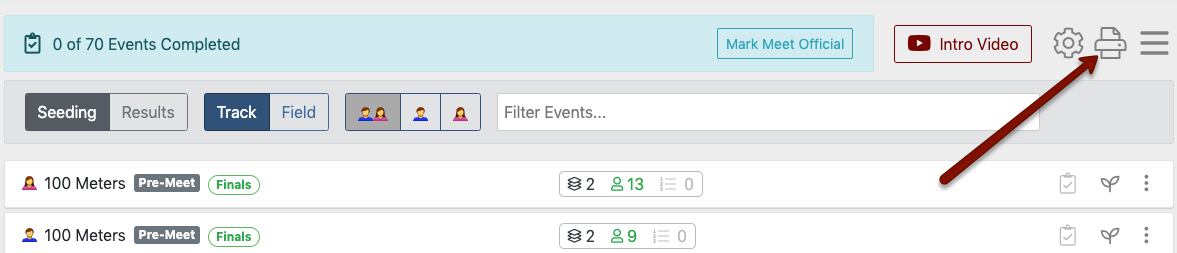
As any experienced meet host will tell you, paperwork is at the heart of every track meet. RunMeet makes producing that paperwork quick and easy. Reports available fall into 4 distinct categories:
You can access the reports section by clicking the printer icon () in the top right corner of the RunMeet screen.
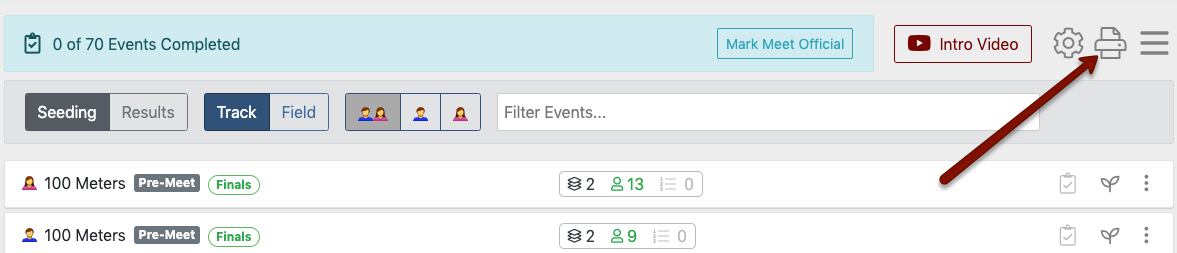
Once you access the reports section, you can select the type of report you'd like to create from the top.
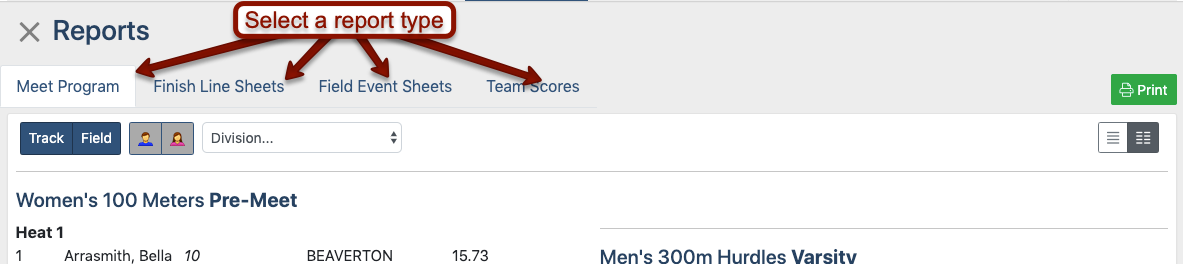
Athletic.net recommends the use of Google Chrome when printing reports to ensure proper formatting and page spacing of printed reports.
A meet program is a listing of all competitors in each event, listed heat-by-heat, with events in competition order. It is commonly used by meet directors, clerks, starters and fans.
If your events are listed in the wrong order, see Creating a Track & Field Meet #9: Events to reorder them.
There are a few options you can select from when printing your meet program. You can choose to display or hide certain event types, genders, or divisions. Additionally you can choose to produce double-column or single-column meet programs.
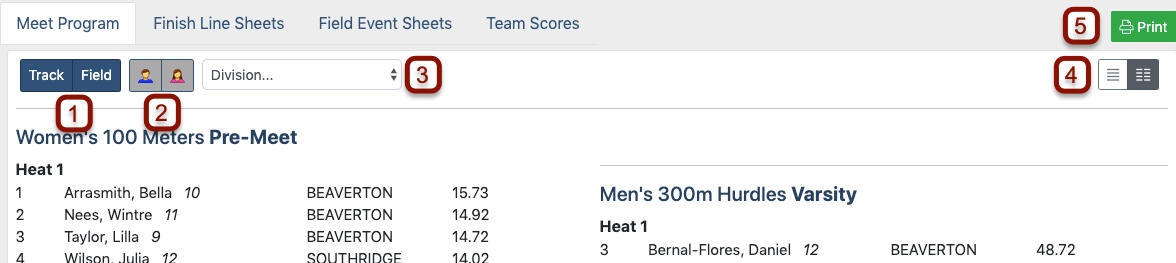
Example of a two-column meet program:
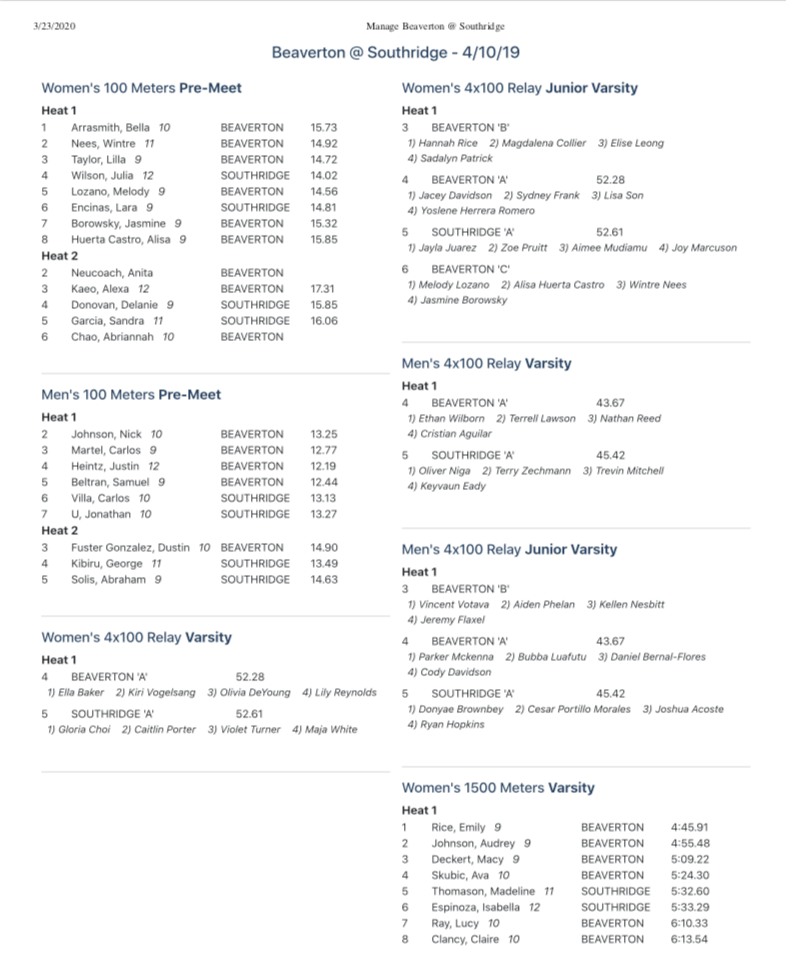
Example of a single-column meet program:
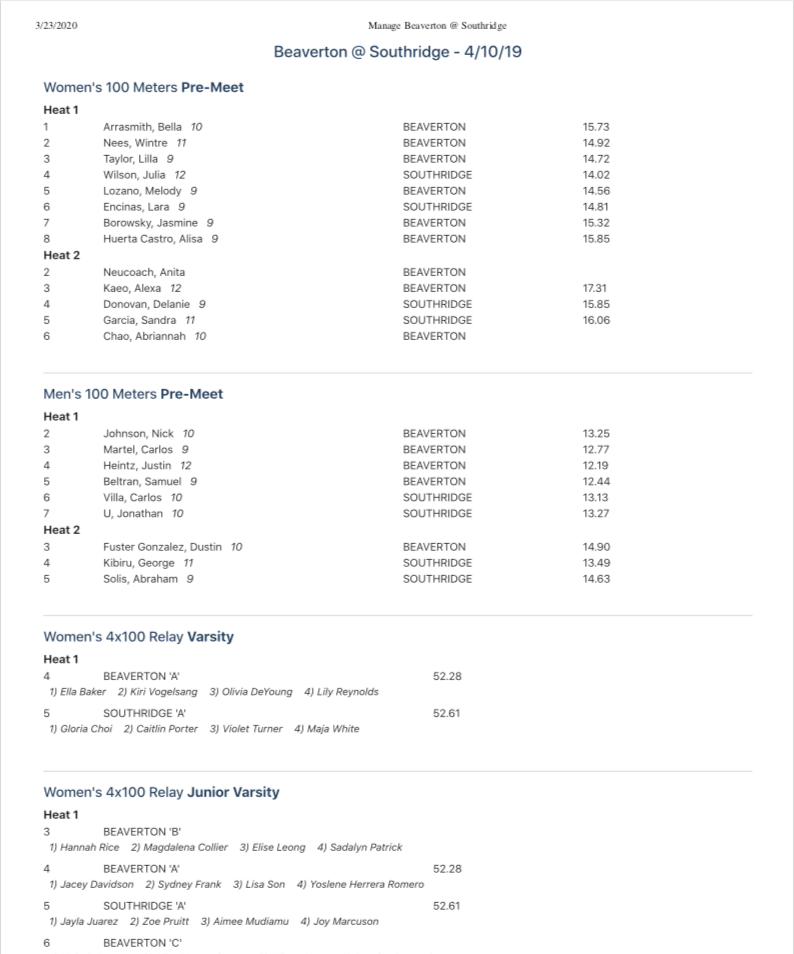
Finish line sheets are used to record the times of each athlete in running events. They show the running events in scheduled order, heat-by-heat. Next to each athlete is a space to record their place and time for later entry into the computer. Some of the options are described above. Options unique to this report include:
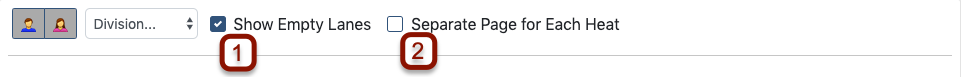
Example of finish line sheets:
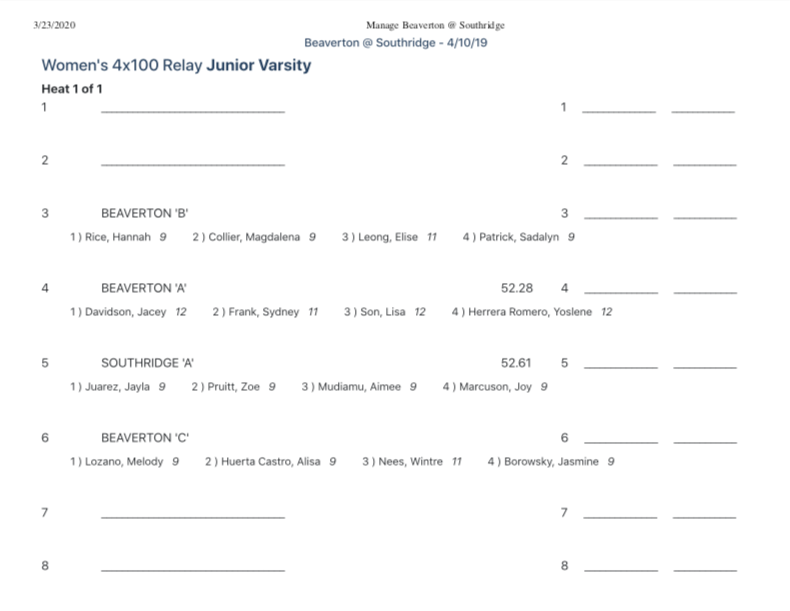
Field event sheets are the scoring sheets used to keep track of attempts and competition placing for field events. Each flight of each event that is seeded will have its own sheet with the members of that flight filled in, with spaces for each attempt in each event. There are two styles of field event sheet—horizontal and vertical. Horizontal events are all throwing events, as well as jumps measured by distance, rather than height. Vertical events are pole vault and high jump, where the jumps are measured by height. Other than the gender and division selectors described above, the only option for field events is to display horizontal events or vertical events for printing.

Example of a horizontal field event sheet:
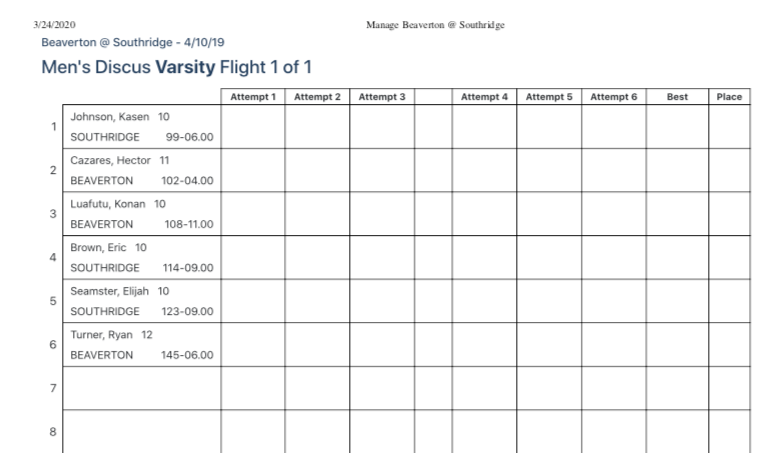
Example of a vertical field event sheet:
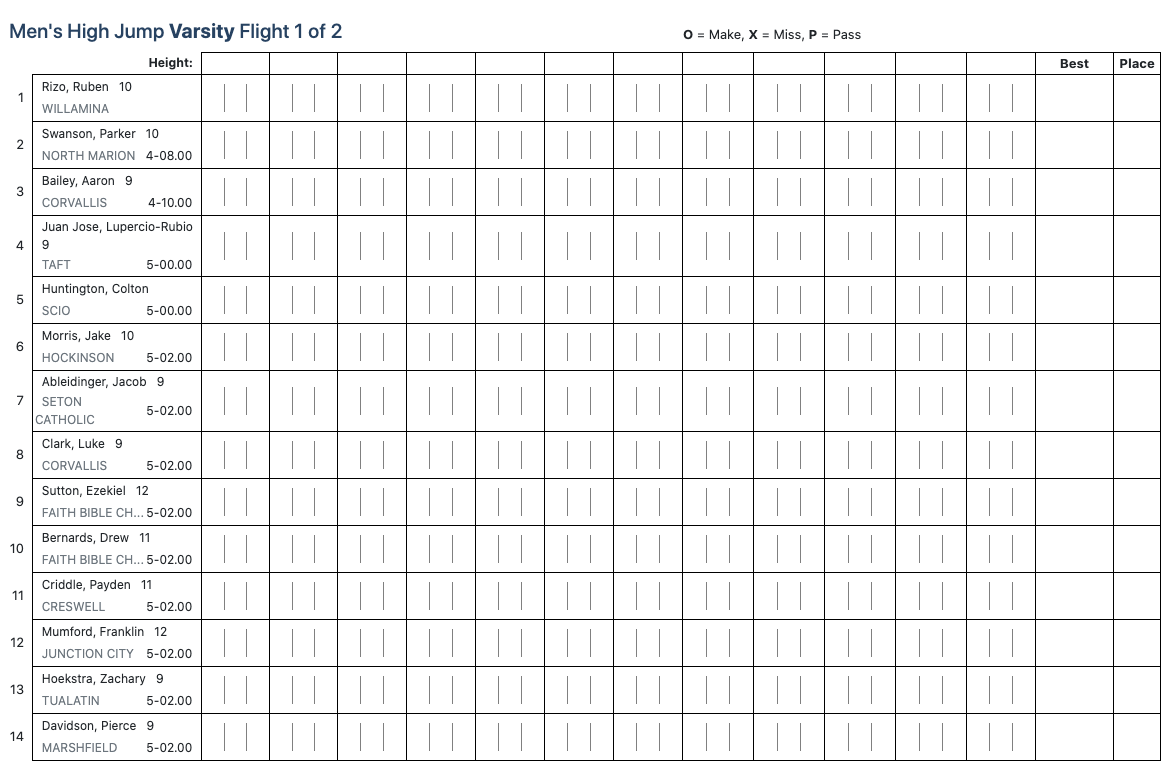
This report will calculate and produce a report showing team scores by gender and division. As results are entered and marked as complete, the team scores are updated (see RunMeet: Entering Results for information about entering results).
Example of team score report:
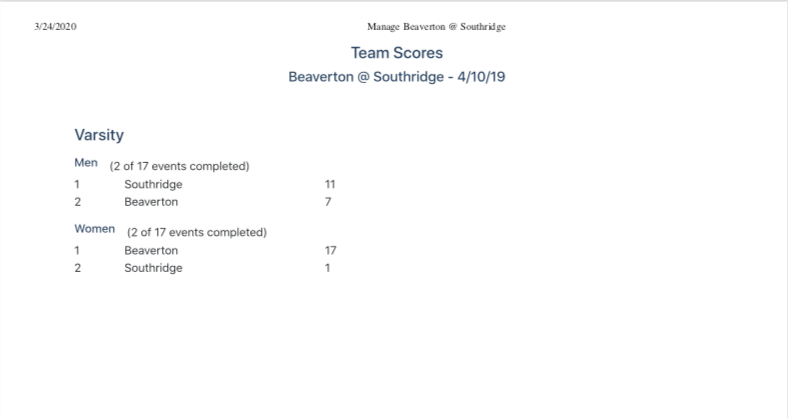
Results from RunMeet can be exported in several formats: HyTek semi-colon delimited, TFRRS CSV and a custom tab-delimited format. Note: the Download Results option is only available once RunMeet has results.